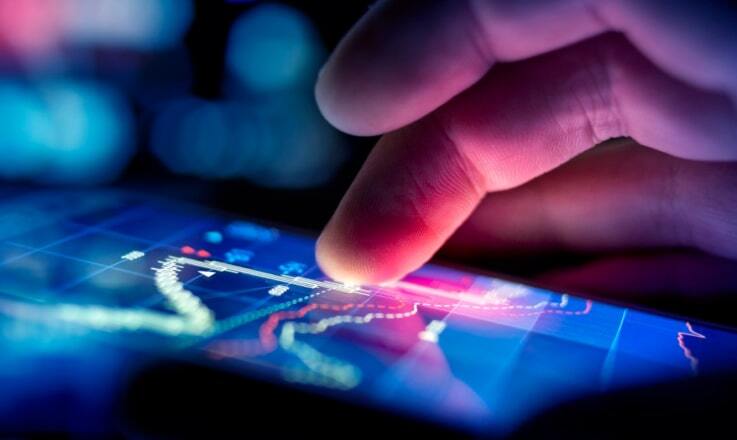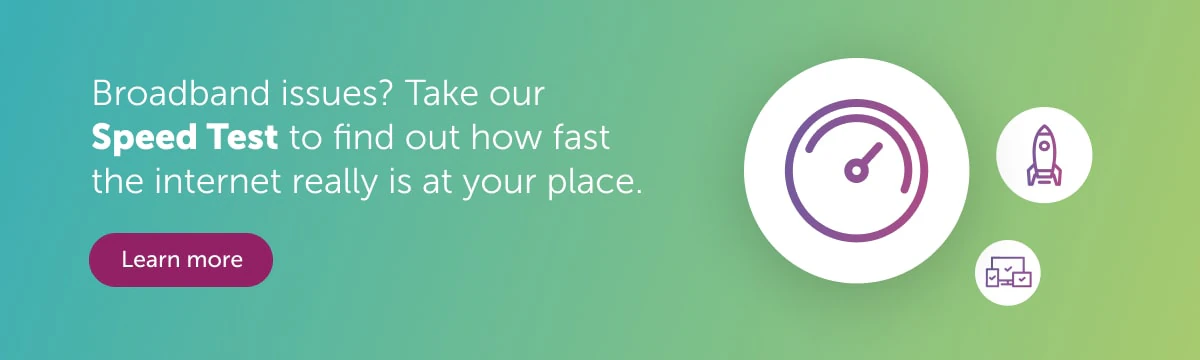Upload and download
The basic unit of measurement for a piece of computer data is the bit, which can be either 0 or 1. When we talk about the speed at which data moves across the internet we refer to megabits per second (1,000,000 bits per second) and gigabits per second (1,000,000,000 bits per second).
The faster you can download and upload data, the more enjoyable your internet experience will be. That's because the things you like doing on the internet - like streaming movies, TV and music, and playing games - require lots of information to move quickly from the internet to our computer, device or TV. So, the more megabits per second you see in your speed test results the stronger your connection.
Don't confuse megabits (Mb) with megabytes (MB). Megabits are usually used to talk about the speed at which data travels, while megabytes refer to the size of a file or the capacity of digital storage device.
Learn more: How to run a broadband speed test.
Ping
Ping is a basic yet effective tool for checking connections between two computers or devices on a network.
As the name suggests, ping sends a signal out to another computer and measures in milliseconds how long it takes to receive a response (for the maritime experts out there, it's a similar principle to sonar). If that other computer is far away or the network is busy, then it will take longer to receive a response and the ping value will be high.
The Chorus Speed Test should automatically select a test server that is close to you, so you can expect a low ping rate. A typical ping rate across the same city should be lower than 20ms, while between cities you'd expect to see ping values between 30-60ms, and between continents that figure can climb to 150-200ms.
Ping is sometimes referred to as latency, which in computer terms means the time (or delay) it takes for data to move from one device to another. Online gamers are especially keen to see low latency to ensure they experience fast, smooth game-play and can keep up with other players on fast fibre broadband connections.
Learn more: How to ping a computer or website
Jitter
Data is transmitted across the internet as a series of packets - sort of like the individual frames of a celluloid film strip. These packets usually move at a regular rate (think: frames per second) and are stitched back together on the destination computer into whatever they started off as - perhaps an image, email, video or voice call.
If the rate of delay between those packets becomes irregular or increases then your jitter value will go up.
Devices connected on the internet are usually smart enough to account for jitter and smooth out the rate of data packet transfer, so you won't notice any disruption to your broadband experience. At other times networks (fibre less so) get congested with so much traffic that it becomes difficult to smooth out the flow of data.
Internet services where it's essential for data to travel in near real-time are particularly sensitive to high rates of jitter. You'll notice high jitter during internet video and voice calls when the connection momentarily stutters or breaks up.
Learn more: What is jitter in networking?
Different connections and cable types (copper, fibre, wireless) carry data at different speeds, so a good download speed will depend on which of these connections you have at home.
If you’re not sure what type of broadband you have, you can use the Chorus Broadband Checker to find out what connection you’re on now and what options might be available at your place. The four main options and their average download speeds are:
ADSL (1-10 Mbps)
Traditional copper cabling (like the old phone lines) and enough for the basics of internet usage (web browsing and emailing). The further away you live from the cabinet or exchange, the slower your speed will be.
VDSL (15-45 Mbps)
A mix of copper and fibre, VDSL is available to 80 percent of New Zealand homes and might be fast enough for activities like high-definition streaming. You'll get higher speeds if you live within a kilometre of the cabinet or exchange.
Fibre (50, 300 and 920* Mbps)
Pure fibre is faster and more reliable than VDSL and comes with dedicated capacity for multiple devices to connect at once - ideal for families! If you need the very best broadband available Fibre 920 combines top-tier connection with the fastest speeds.
Hyperfibre
Make your home a digital haven, where high-res streaming, responsive gaming and video calling can happen at the same time.
Hyperfibre broadband services come in three speed options to meet a range of big bandwidth needs – 2000 Mbps, 4000 Mbps and 8000 Mbps. To put those speeds in perspective, depending on which Hyperfibre service you go for, your internet connection will be capable of delivering 6 to 25 times faster download speeds than if you were on standard fibre broadband*.
* Speed and latency: The broadband speeds quoted are national peak time average speeds based on the Commerce Commission’s latest Measuring Broadband New Zealand (MBNZ) report. These performance measures are indicative and you may experience faster or slower speeds depending on a range of factors, including: your broadband plan, modem, home WiFi setup and the capacity of your broadband provider’s network. Read our tips for getting the best home WiFi experience and the steps you can take to improve your broadband speed.
** ”Standard fibre broadband” refers to the most popular Chorus fibre connection, Home Fibre 300, which has national peak time average download/upload speeds of 303Mbps/108Mbps to the premises based on the latest MBNZ report. This compares with the three different Hyperfibre plan options which offer estimated national peak time average download and upload speeds of 2000 Mbps, 4000 Mbps and 8000 Mbps to the premises based on Chorus product speed testing. There’s a lot that contributes to actual broadband speeds experienced – to learn more go to www.chorus.co.nz/performance.
Broadband speed results are typically broken down into different numbers representing upload and download speed and delay or latency. This might sound complicated, so if you're looking for benchmarks to compare your broadband performance against, here are the numbers to look for.
Cisco - an industry leading manufacturer of networking and telecommunications hardware - says that for a good quality of service:
- Ping (or latency shouldn't go over 150 ms or 300 ms for a round trip)
- Jitter should remain below 30 ms
- Packet loss should be less than 1%.
Your download and upload speeds should match the rates specified by your broadband provider for your plan unless you're on ADSL or VDSL and live far from a cabinet or exchange.
Good broadband is more than just your connection – it’s a combination of factors including your broadband plan, the router (sometimes referred to as a modem) you use, the age of your device or computer, the number of people online and the capacity of your provider's network can all affect your speed test results.
Learn more: What can affect my broadband performance?
A lot of technology sits between you and the content on the internet you desire. Think of it as a chain of links, with each link responsible for some component of performance. There are some links in the chain you can’t do much about, but others you can strengthen and optimise to improve your broadband speed. We’ve identified some practical steps you can take to improve your broadband performance and overall experience.
Discover more: Tips to improve your broadband speed