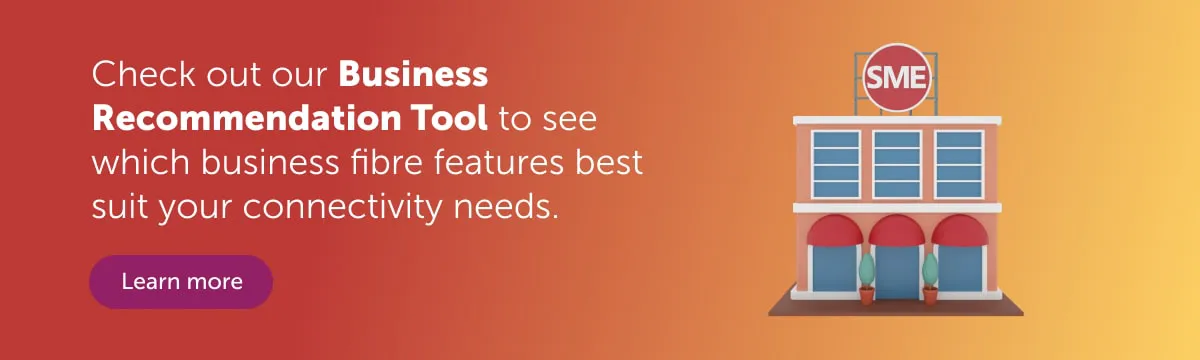Is your set-up allowing you to compete at a professional level?
Much like traditional sportspeople need the perfect conditions to train and compete to their peak, the professional gamers competing in the Commonwealth Esports Championships; (and those aspiring to reach that level) need to tick a few boxes to ensure that they’re performing the best that they possibly can.